Today I am posting a purse album along with the tutorial. It makes for a fantastic gift and is really easy to make! This project can be used as a recipe holder or as a special photo album. There are 16 pockets with 16 cards. Photos or recipes can be placed on both sides of the cards.

Paper needed:
Purse Frame: 3 pieces of Pion Design Palette cardstock
2 1/2 pieces of Pion Design paper
Purse Spine: 1 piece Pion Design Palette cardstock
Purse pockets: 5 1/2 pieces of Pion Design Palette cardstock
3 pieces of Pion Design paper
Purse cards: 4 pieces of Pion Design Palette
cardstock
Total Paper needed: 13 1/2 pieces of Pion Design Palette cardstock
5 1/2
pieces of Pion Design decorative paper
**TIP**: Although optional, I always apply chipboard to the inside of each piece of the purse frame for better support. The chipboard is applied after the purse frame is constructed, but before adding the decorative paper. The decorative paper is applied over the chipboard to hide the chipboard. This is described at Step 11 in the instructions below.
Purse Frame:
Step 1:
Cut 3 pieces of Pion Design Palette cardstock measuring:
7" x 10 1/2" (Piece A)
7" x 12" (Piece
B)
7" x 6
(Piece C)
Step 2:Take Piece A (7" x 10 1/2") and score down the shorter 7" side at 1/2", 4 1/2", and 9 1/2", then score down the longer 10 1/2" side at 1/2" from each edge.
Step 4:
Adhere the 1/2" sides to what will be the
inside of the purse. This reinforces the purse making it more
stable.
Take Piece B (7" x 12") and score down the shorter 7" side at
6" and 11", then score down the longer 12" side at 1/2"
from each edge.
Step 6:
Adhere the 1" tab of Piece A to the edge closest to the 6" score line
of Piece B as shown before adhering the 1/2" sides of Piece B to what will
be the inside of the purse.
Step 8:
Take Piece C (7" x 6") and score at 1/2" on each side down the
shorter 6" side. Cut edges at angles. OPTIONAL: Add die cut for bottom edge if desired.
Step 10:
Adhere the 1" tab of Piece B to Piece C
as shown before adhering the 1/2" sides of Piece C to what will be
the inside of the purse.
Step 11:
Adhere the 1/2" sides to what will be the inside of the purse.
**OPTIONAL** At this point, a smaller piece of chipboard can be added
to the inside of each section of the purse frame as an option to give better
stability to the pieces. These chipboard pieces should be added before applying the decorative paper. The decorative paper will hide the chipboard pieces. I generally cut each chipboard piece 1/4" shorter than the actual dimensions. For example, a 4 1/2" x 6" purse section would require a piece of chipboard cut to 4 1/4" x 5 3/4".
**OPTIONAL** Add decorative die cut side trim at this point if desired.

Step 12:
Purse Handle:
Although not shown, the purse handle needs to be added before the decorative paper is added to hide the attached ends.
Cut cardstock to 1 1/4" x 12" and score at 1/2" on each end.
Cut 2 pieces of decorative paper to 1" x 11" and center and adhere within the scored ends of the cardstock piece on both sides.
Adhere the 1/2" ends to the outside edges of the top of the purse.
Step 13
Add Pion Design papers to each side of the purse:
Piece A (purse front lower flap): cut 2 pieces of Pion Design
paper measuring 5 3/4" x 3 3/4". Adhere to both sides of this
piece.
Piece A (floor of purse): cut 1 piece of Pion Design paper
measuring 5 3/4" x 4 3/4" and adhere to the outside of this
piece (floor of purse). Leave the inside of the purse without decorative
paper as we will be placing the spine here later.
Piece B (back side of purse): cut 2 pieces of Pion Design paper
measuring 5 3/4" x 5 3/4" and adhere to both sides of this piece.
Piece B (top of purse): cut 2 pieces of Pion Design paper
measuring 5 3/4" x 4 3/4" and adhere to both sides of this piece.
Piece C (purse front top flap): cut 2 pieces of Pion Design paper
measuring 5 3/4" x 5 3/4" or to whatever height is necessary if you
used a die cut at the bottom of the flap.

Step 14:
Add velcro to the outside of Piece A and and the insdie of Piece C as shown to easily
allow opening and closure of the purse. NOTE: if using magnets
instead of velcro, place magnets BEFORE adding Pion Design paper to hide the
magnets.
Purse Spine:
Create a spine to attach to the floor of the
purse. This will enable us to attach pockets for the cards.
Step 1:
Cut 2 pieces of Pion Design Palette cardstock
to 5 5/8 " x 10 1/4" and then score each of these pieces along the
short side in this repeating pattern to the end of the piece: 1/4",
1/2", 1/2". Fold and adhere the spine so that the 1/2"
pieces are adhered together with 1/4" between each adhered piece as shown:
Step 2:
Attach these 2 spine pieces together giving 16 total individual spine
attachments. This combined piece will now measure 5 5/8" x 5".

Purse Pockets:
Create pockets to adhere to each spine
attachment.
Step 1:
Cut 16 pieces of cardstock measuring
4" x 12".
Step 2:
Score down the shorter 4" side at 5 3/4", and 11
1/2" and then score down the longer 12" side at 1/2" on one side
only and then cut angled tabs at score lines and ends as shown.
Step 3:
Fold and adhere the 1/2" edges to what will be the inside
of the pocket. This reinforced edge will be the top of the pocket and
will strengthen the pocket.
Step 4:
Add Pion Design papers to the front side of the pocket
Cut 16 pieces of Pion Design paper measuring 3 1/4" x 5
1/2" and adhere these pieces to the front side of each pocket.
Step 6:
Apply glue or ScoreTape to both sides of each of the 16 spine
attachments. Slide the end of the pockets (without the reinforced edge) over
the spine attachment and adhere firmly.
Step 7:
Create 16 tabbed cards to insert into each
pocket.
Step 1:
Cut 16 cardstock pieces measuring 5" x 5".
Place tab of choice on top edge and insert in pocket. Make sure the tab is not more than 1/2" in height over the top of the card.
Have a great Monday!
Tara
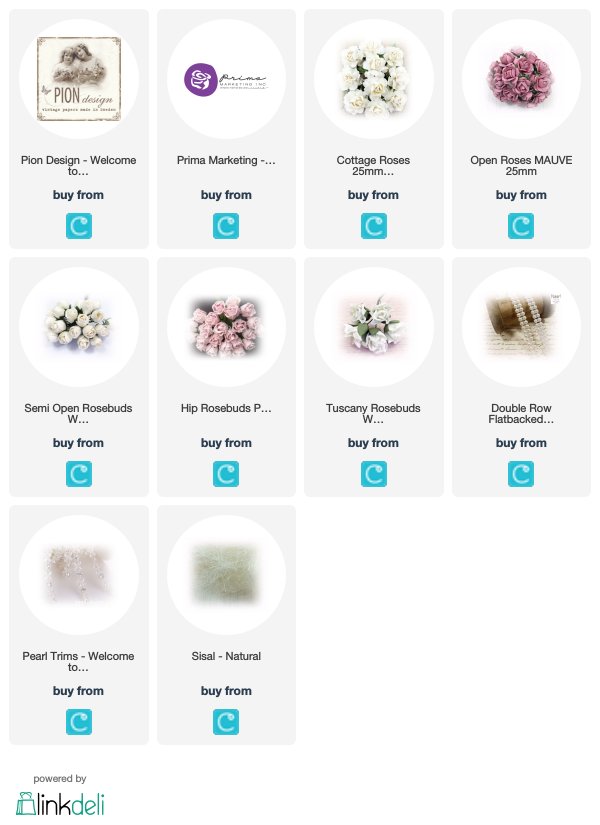



























Faboulos make.
ReplyDeleteAbsolutely stunning.x
ReplyDeleteAmazing creation. Very beautiful.
ReplyDeleteHugs
Suzi xx
Wonderful design and easy to follow tutorial. Thank you Tara x
ReplyDeleteAbsolut out of this world gorgeous as always from Tara. Sooo sooo beautiful and thanks soo much for the awesome tutorial here too, they´re always sooo easy to follow and makes everything soo clear.
ReplyDelete